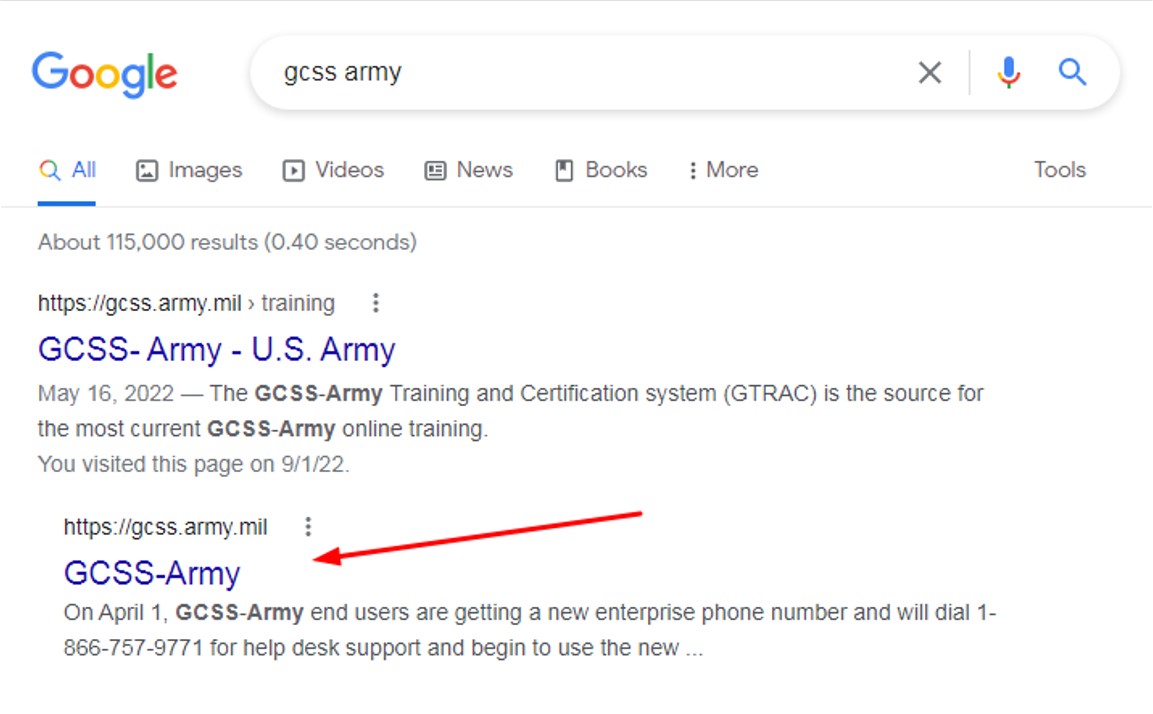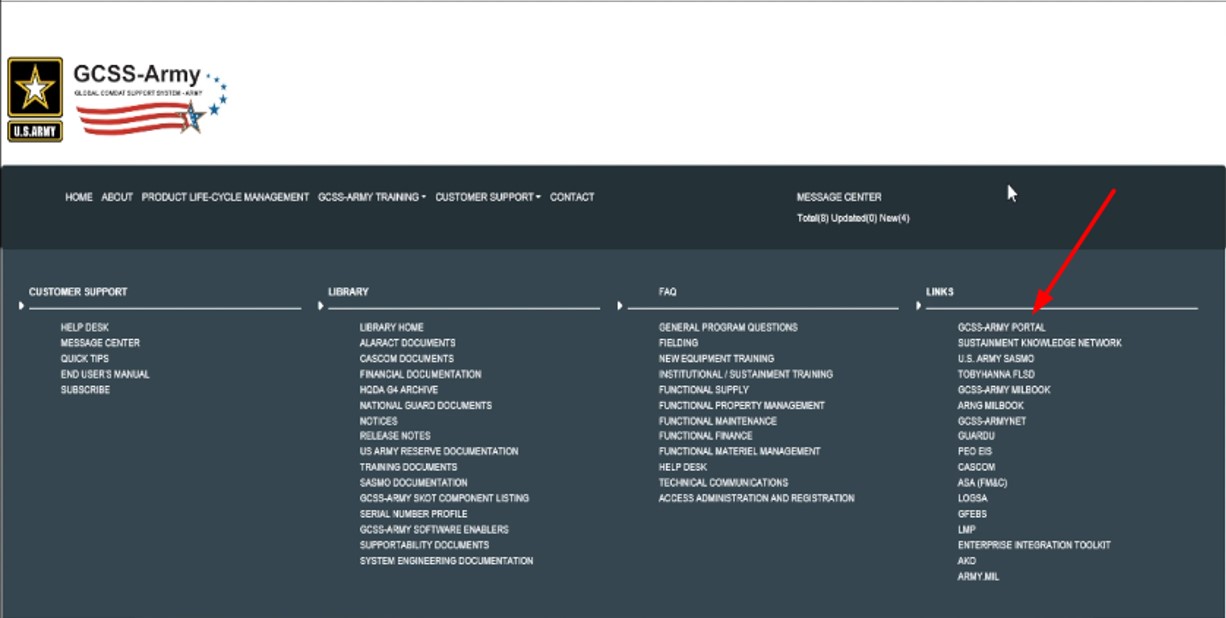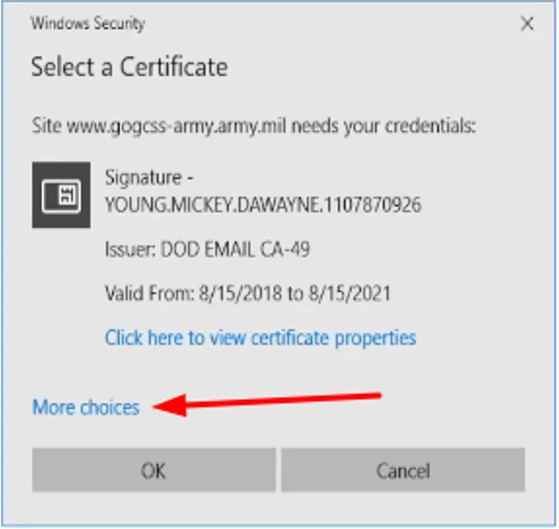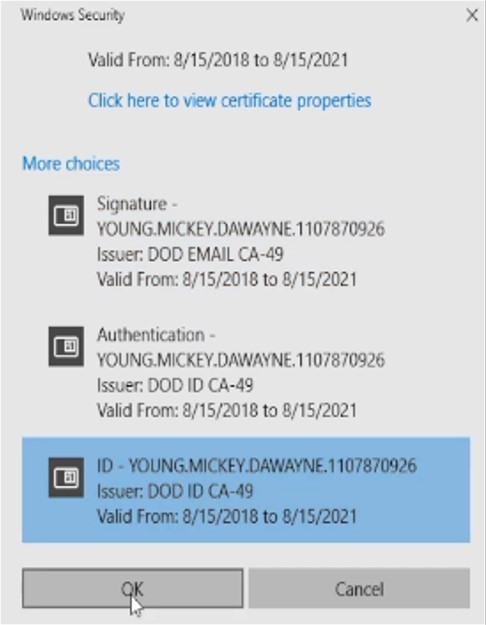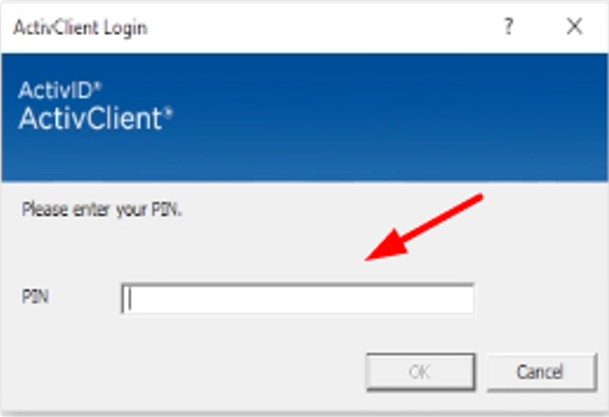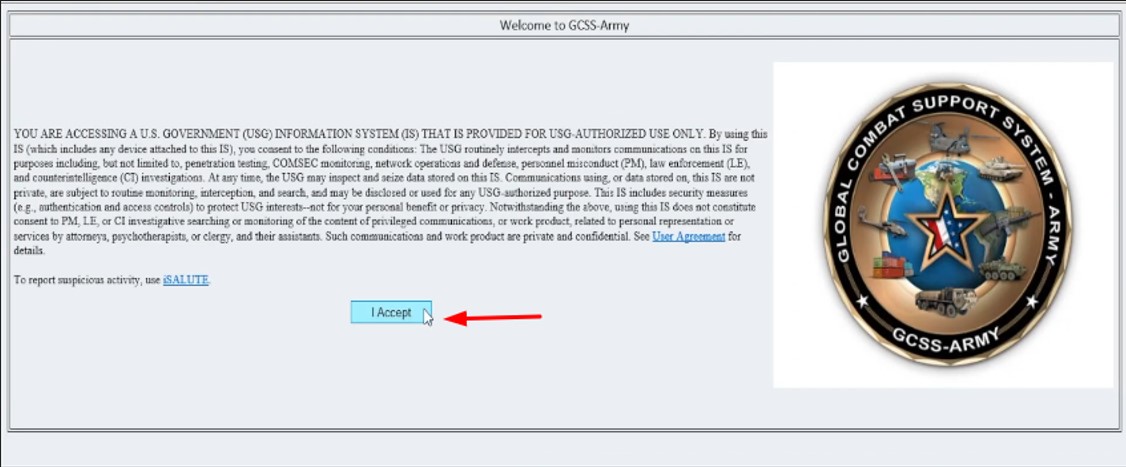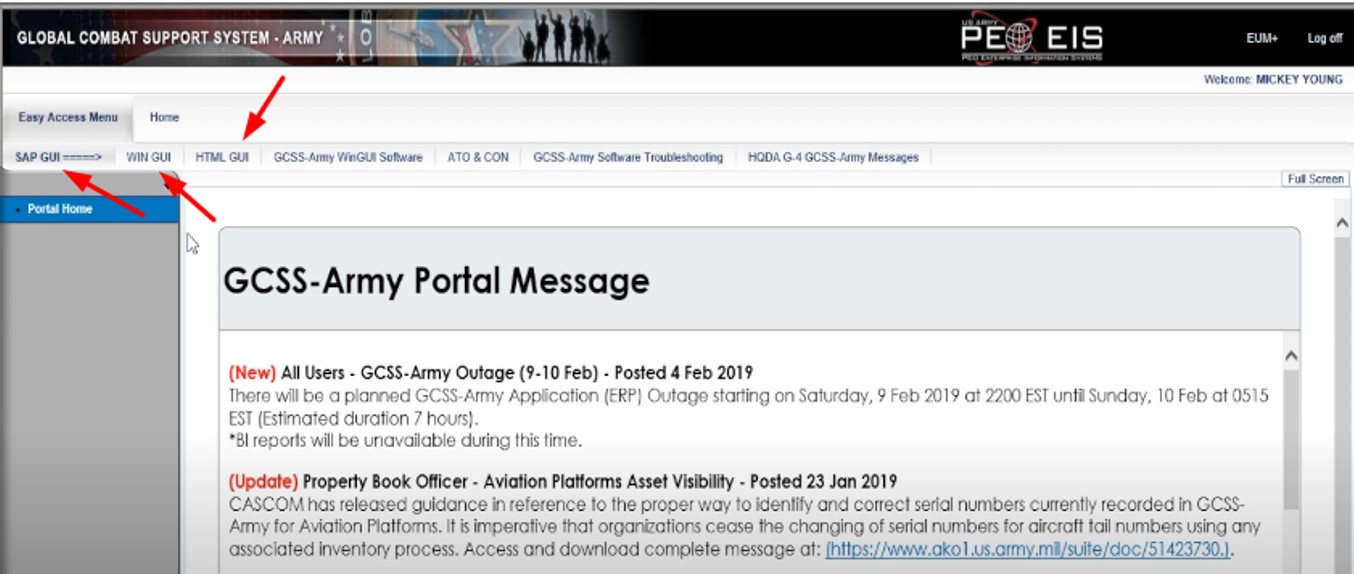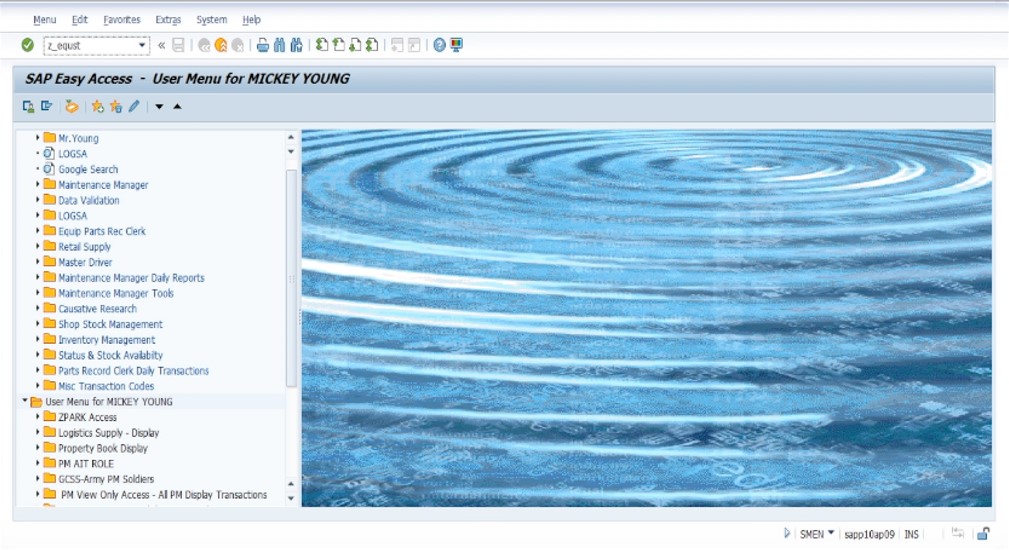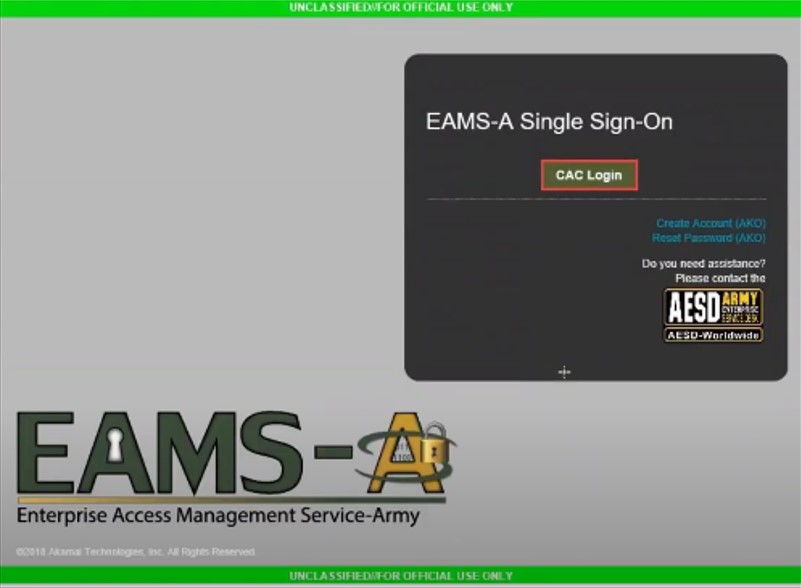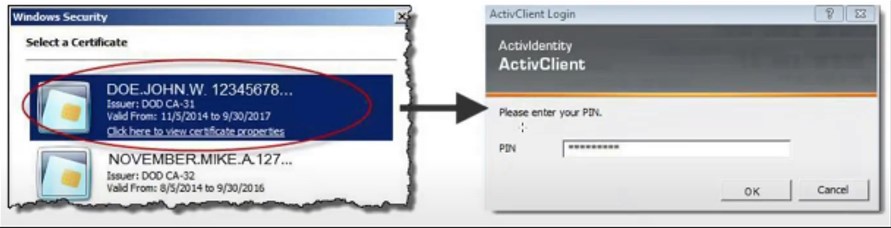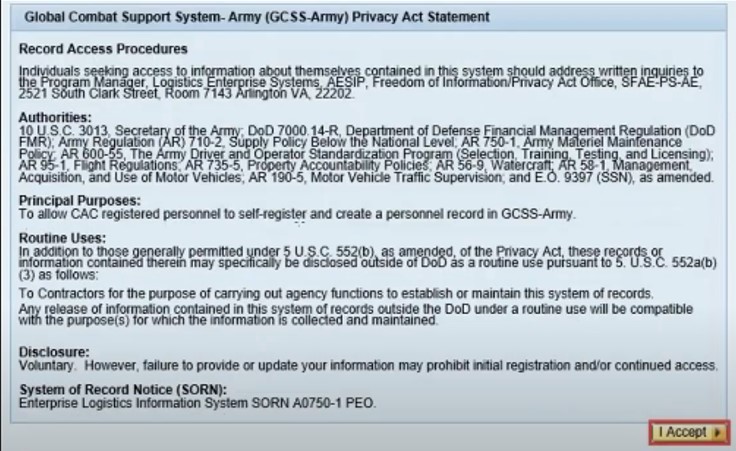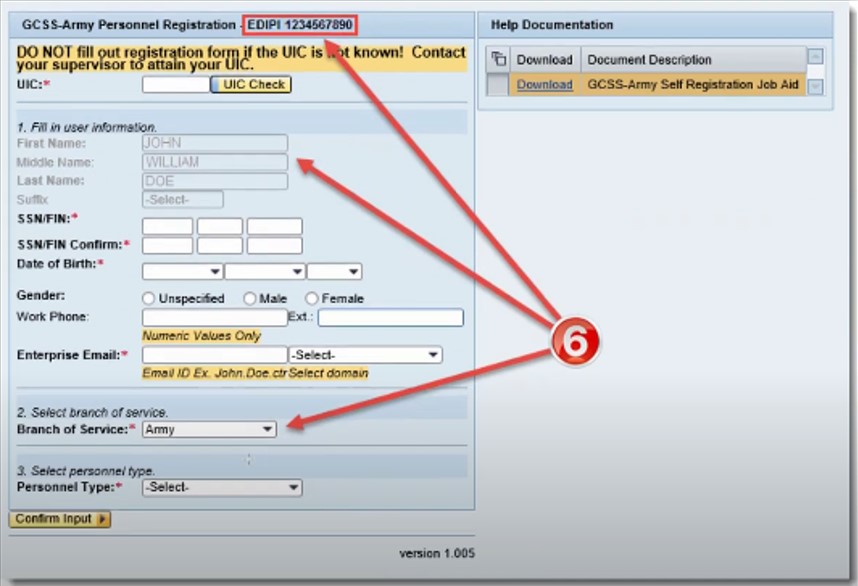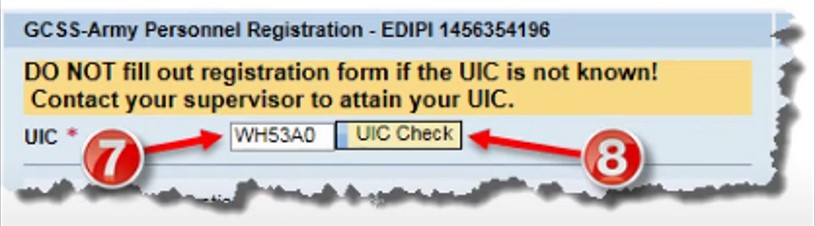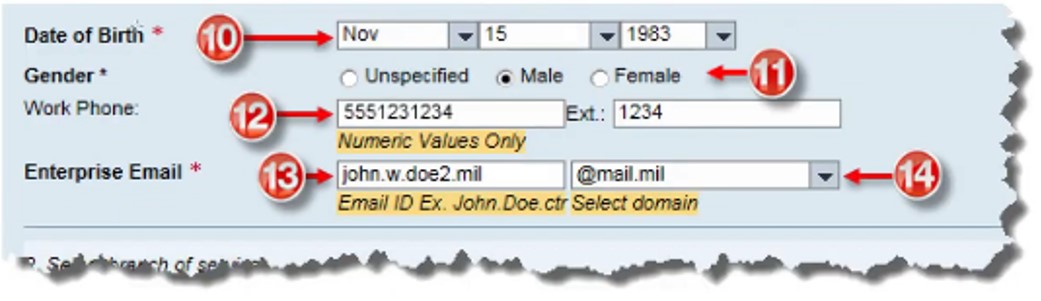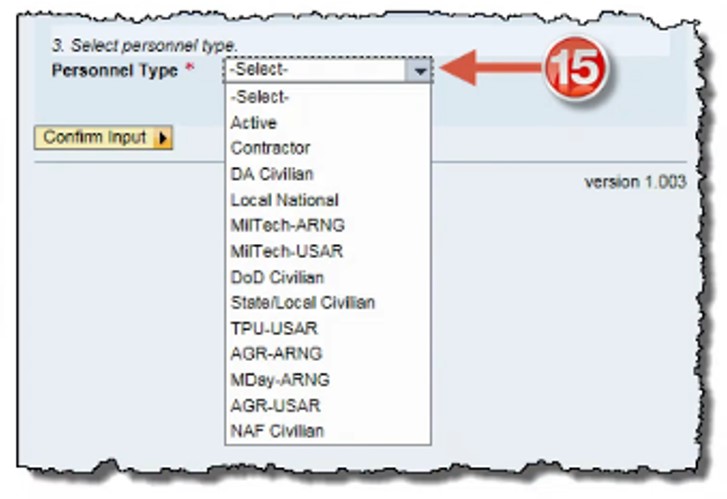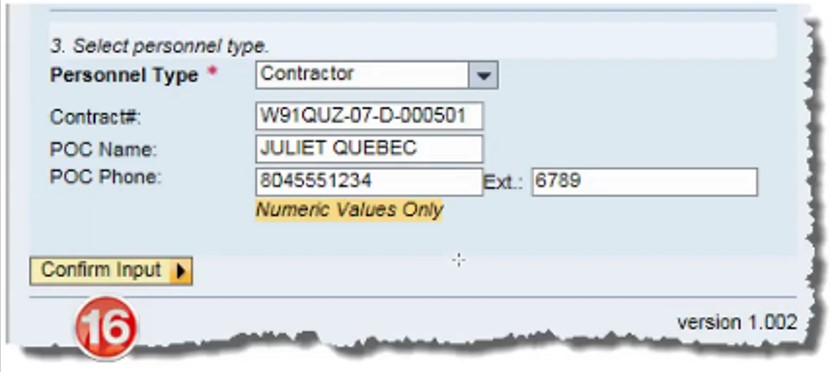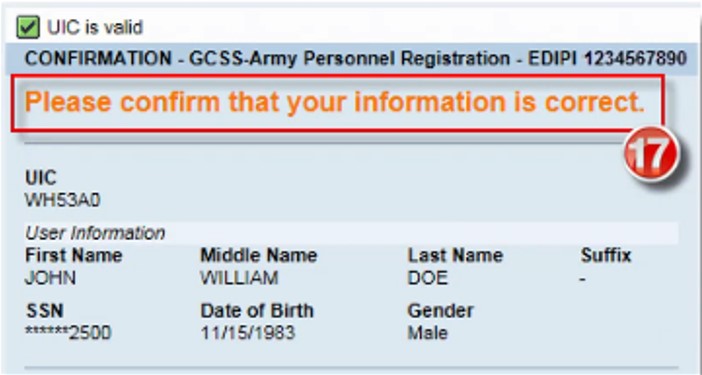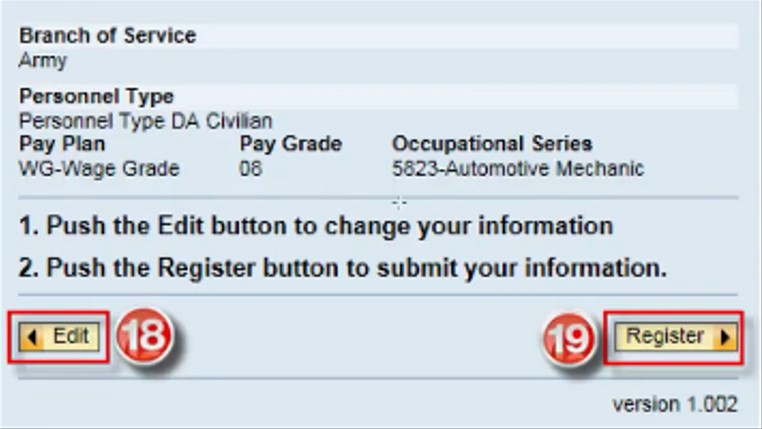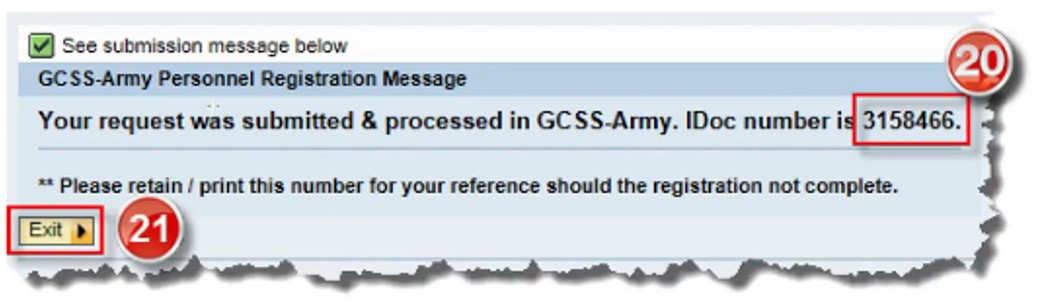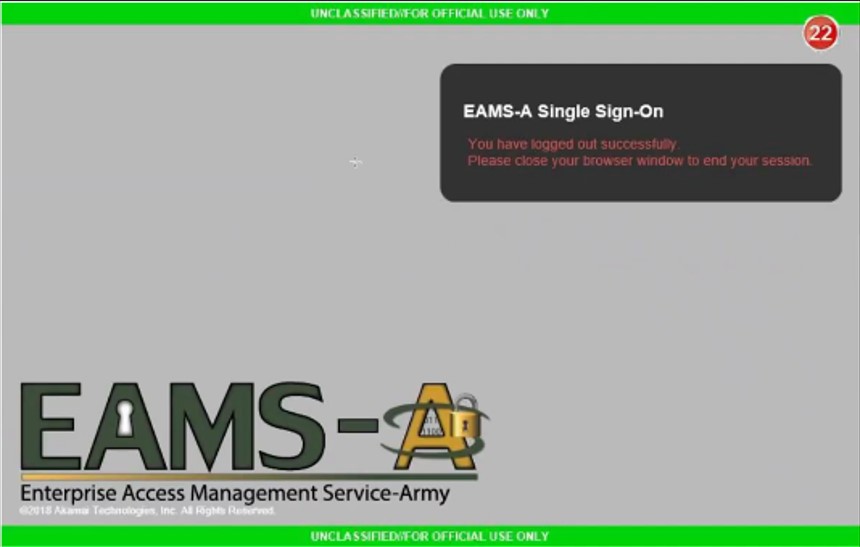There are many support systems in the military. One of those is the GCSS Army. Some of you may have never used it.
Here is the information on GCSS Army.
What is GCSS Army? It is the acronym for Global Combat Support System. It is an information system to support the logistics requirements of the US Army. GCSS helps tactical units track or order supplies.
In the past, the Army used a legacy system to manage logistics. GCSS replaced that system.
Although during the initial transition of its use, units experienced a decrease in productivity, GCSS is now proven to benefit them economically.
GCSS consists of two components. They are the Army Enterprise Systems Integration Program (AESIP) and ERP Solution Program. The former provides enterprise hub services for the system.
Furthermore, AESIP also presents management capabilities of the centralized master data.
On the other hand, the second component functions as a services provider to modernize and integrate operations.
Moreover, ERP also covers supply operations, logistics management, tactical finance functionality, and so on.
To get a more in-depth look at this program’s functionality, you can read the GCSS Army smart book.